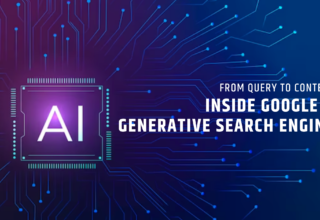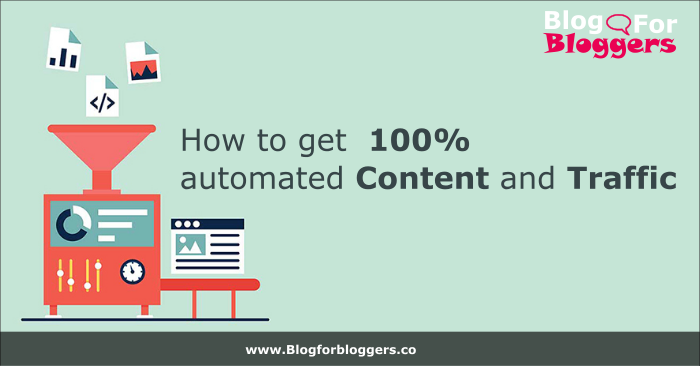Blogging is one of the best ways to fetch traffic, build brand awareness, and acquire leads and customers.
But it is of no use until your every article rank high in google. You will be benefitted only when your blog post ranks in top 10 search results in Google.
Understanding SEO is critical to rank your articles. You need to implement best-proven techniques to rank high your blog posts in searches.
There are broadly following things you need to take care of every time you write a new a blog post or update an existing one:
- Optimize keywords
- Optimize your content quality
- Optimize links
- Optimize images
- Optimize site loading time and layout
- Promote your article
- Analyse traffic and revise your article
Optimize keywords
The most important factor for ranking your article is keyword score of your article. It is, in fact, the starting point for an article.
You need to decide the topic of your article first and then choose a list of keywords you want your article to rank for.
Choose keywords for your blog posts that are in demand and people are actively looking for. Write your content for the problems people are looking for solutions.
Optimize your content quality
You might have heard of this advice many times already. But what exactly needs to be in our content to make it quality content.
Think about it from the perspective of the end user who reads your article. It should be easily understandable, focused and helpful to the end user.
Ask yourself these questions about your article. If the answer to following questions is yes then your article will definitely rank well easily.
1. Is your article’s content easily readable?
2. Have you used proper grammar?
3. Is there any spelling mistakes?
4. Is your article have proper flow.
5. Have you used proper headings and subheadings in your article?
6. Is your article is focused on the particle topic you choose to write about?
7. Have you used simple language?
9. Is it easily understandable to your target audience?
10. Have you used images to help your reader to learn easily?
Optimize links
Optimising links you have specified in your article is also very important. Your article should have some links pointing to pages on your own domain or some external site’s article.
Link main or related keywords to other related articles. Link only to related articles which elaborates more on the linked keywords and very specific to your article and is of high quality.
Optimize images
Images make any blog article more vivid and interesting. It affects and contributes to the SEO of your article. It helps your readers understand your article better. It helps you convey your message quickly and easily. “A picture is worth a thousand words”.
When you use images in your article make it as small as possible in the download size. Use right image compression technique to downsize your image without degrading the image quality.
Also, give your image a right name and alt text, so it’s optimized for search engines too.
You can create your own images. If you do not have creative skills, there are other ways to find unique images. Flickr.com is a nice image source for instance. I also like freepik.com. freepik.com has more than a million free vectors, PSD, photos and free icons you can use in your articles.
Optimize site loading time and layout
Optimizing your site’s loading time is very important to rank any article on your blog. If your site loads very slow, your articles would not get any SEO improvement.
When a user lands on your article you have only a few seconds to grab your readers their attention and retain them on your page. No matter how good your article is if it does not load, it is of no use.
If it takes more than 2 seconds to load you are bound to lose traffic. Slow site loading increases bounce rate on your website.
Here are some of the many ways to speed up WordPress site loading time.
Promote your article
You have written an excellent article but it is of no use until it is not promoted to your target audience. Start promoting your article to trigger initial traction.
Share it on your social media accounts, bookmark it bookmarking sites, email it to your lists share it with your friends and clients. Use paid social media ad to promote your article.
Use social media automation tools to schedule posts on your social account. Buffer App, HootSuite and S3Engage are one of my favorite tools for social media posts scheduling and content promotion.
Analyse traffic and revise your article
Once traffic starts coming to your article. Monitor your reader’s behaviour in your article through Google Analytics and Google Webmasters tool.
Analyse if your readers spending enough time on your article? Is it being shared on social media?
Revise it again if needed to reduce bounce rate and increase engagement.