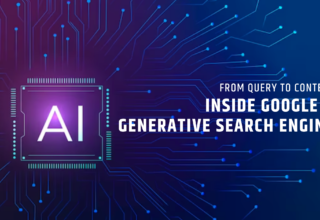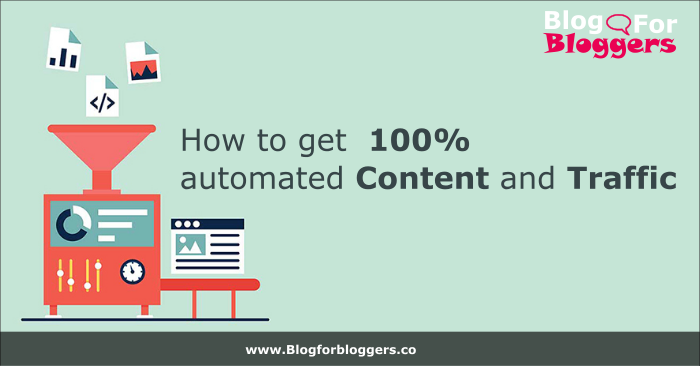Struggling to increase traffic to your website? Whether you’re seeking free or paid methods, boosting website traffic is essential for expanding your business. Without a steady stream of visitors who engage with your content and make purchases, your growth potential remains limited.
In this comprehensive guide, we’ll unveil 50 actionable ideas to drive more traffic to your website, many of which are cost-effective or entirely free.
1. Post on Quora in Relevant Subjects
As you know Quora is a Q&A platform where anyone can post a question and get answers from experts in the community.
By answering to question and posting on Quora on relevant subjects you can turn Quora into a Traffic-Driving Machine for Your Blog. Create traffic optimized profile and give a killer headline to your profile’s bio.
Quora gives you an opportunity to demonstrate your knowledge and expertise. Afterall as a blogger, our main aim is to solve your reader’s problems they are struggling with.
2. Share Articles to Facebook, Twitter, LinkedIn
Sharing your articles on social media is another way to drive traffic to your blog or site. You can even double your traffic if you share your content on social media more than once.
It is OK to share the same article multiple times. Sharing your content multiple times on social media can trigger strong reactions.
Social media feeds are very fast and go away from the first page very soon so sharing multiple times gives it a chance to be seen and shared more.
You can use social media marketing tools to automate posting your articles multiple times. These tools even help you analyze your articles social velocity.
3. Create a Facebook Page
Create a dedicated Facebook page for your blog or business and engage customers, build loyalty, and get people to visit your website.
Regularly post engaging content on your page. Ask you fans questions. Post your blog posts on your Facebook page.
To drive more traffic to your website, make sure you have links to other parts of your Facebook page that people may be visiting.
Use your About page to direct people to different areas of your website.
4. Add a Link to Your Twitter Profile
Add your site’s link in your Twitter profile. Profile description links are visible in lists and on your main profile page.
If you want to track clicks you can shorten your links but I do not recommend third party link shortening services to track clicks.
I highly recommend a WordPress plugin called Pretty Link. Shortening your link this way makes your link easily rememberable by your audience.
5. Create Instagram Profile and Add a Link of Your Website
You can write a bio of up to 150 characters on your Instagram profile anyone can see your bio.
Add a link to your website in your bio.
If you want to track clicks you can shorten it using “Pretty Link” plugin as mentioned above.
6. Add a Link from Your Skype Status
Your status test in Skype lets people know if you’re available but you can utilize it to bring traffic to your website too. Just add your site’s URL in your Skype status text. It will show up to all your contacts.
7. Add a Link from Your Pinterest Profile
Setup your Pinterest profile by using your brand’s Twitter account.
Once your account is created you can alter the name and email associated with your account, add a location and website and then add a brief description of your brand.
8. Email Out New Posts
Whenever you publish a new article on your blog. Reach out to your email subscribers to let them know about your article.
Sending email notification about your new topic drives traffic and keeps your existing subscribers engaged with your brand.
9. Post Videos to YouTube
Youtube is one of the top most websites in the world and it’s a gold mine for marketers. Millions of people who visit YouTube every day.
For bloggers, it is a great source of free website traffic if you publish videos on youtube. Videos are ranked higher in search results.
Create an official YouTube channel for your blog. Publish videos related to your site’s subject. In your videos’ description, you can add a link back to your website to drive traffic.
10. Sell Your Product through Affiliates
Affiliate marketing is an amazing sales channel for an online business. You let other people market your products and send you website traffic. In return, you pay them a percentage of any sales that are made that originate from their efforts.
You can signup on Commission Junction or JVZoo and invite affiliates to promote your products. Affiliates drive lots of traffic to your website or product in return for a commission from sales.
11. Links from Your LinkedIn Page
You can also Create a Business Page on LinkedIn and add details of your website and link on linked in.
12. Post Your Content to LinkedIn Groups
Find the LinkedIn groups that attract your customers and share each of your new blog posts with them.
Like most social networking groups, the main objective of a LinkedIn group is to build a community for quality discussions and feedback.
Since LinkedIn is a professional network, focusing on B2B interactions, the contacts you’ll get for any business-related content is much higher than those from Facebook or Twitter.
For bloggers, this provides with the opportunity to really get your posts in the hands of the right audience without having to pay for them.
13. Create a Wikipedia Page
Wikipedia is an interesting beast in terms of web marketing. It’s one of the largest and most popular websites in the world, ranked number 7 globally according to Alexa. It’s very difficult to just add a link to a post to send traffic and PageRank to your site.
Here is a detailed article about how to create your business page on Wikipedia
14. Use Social Media Tools to Share Multiple Times
Utilize social media marketing tools to post engaging content regularly on your social media profiles.
Posting articles manually on social media pages manually is a time-consuming task. These tools save you lots of time.
These tools also provide analytics about your posts social matrix and growth. Measuring it manually is not possible.
Here is a list of best social media management tools.
15. Update Your Google+ Profile with a Link to Your Site
Just like Facebook and Twitter, having a G+ profile with a link to your site not only helps you get traffic from a new audience, it also gives your site more authority in Google’s eyes.
16. Share to Google+ Communities
Obviously, you can’t share a whole article to Instagram, but you can take one quote or idea from it, use a tool like Canva to make a nice image out of it, then share that picture on Instagram telling people to go to your site and read more.
17. Advertise
Paid search, social media advertising, and display advertising are all excellent ways of attracting traffic to your website or blog. Each has its own pros and cons, so choose them wisely. You need to decide your objective first before you spend any cent on paid advertising.
You can use it for creating brand awareness or conversion. You need to choose your target audience and keywords carefully.
18. Make sure your site is responsive
In the early 90s only desktop PCs were the only device to browse the internet but fast forward these days we have lots of mobile device of different sizes where we access websites.
So It’s important that your website looks good in every screen size and resolution. In fact your website must be optimized for mobile devices first. Mobile device compatibility and responsive sites rank higher in search results and that way boost traffic on your website.
19. Encourage WhatsApp Sharing
Your audience might be more international than you realize. Check your Google Analytics for the location that people are visiting your site from, and if a decent percentage are from outside the US, you could try encouraging them to share articles to their friends through WhatsApp using Share buttons.
20. Create SlideShares of Your Content
Whenever you have a particularly good piece of content, create a SlideShare of it as an additional way for people to digest and share the most important points.
This also puts you in the SlideShare content network, where you can get discovered by people browsing through SlideShare to learn new things.
Just be sure to include links back to your site!
21. Create Infographics
Make exciting and visually appealing infographics out of your best posts and share them on Facebook, Twitter, Pinterest, etc. and make sure the info graphics have links back to your site in it.
You can also let people reading the original article download the infographic to refer back to later, or to share on social media.
22. Add Sharing Buttons
One easy way to encourage other people to share your content (and thus increase your traffic) is to add social sharing buttons (like the ones you see on the left).
23. Ping People Mentioned in Your Content
If you mention an influencer or brand in your content, shoot them an email or tag them on Twitter, Facebook, Instagram, etc. If the content is good and makes them look good, they’ll frequently share it with their audiences.
24. Post in Yahoo Groups
Yahoo Groups are communities of like minded people talking about their interests and is a perfect place to find people who could be interested in your products or content.
25. Facebook Groups
A Facebook Group is a common and popular way to find people who are interested in the niche that you’re targeting. It’s easy to search Facebook for all of the groups related to your field, and then you can pick the ones that have the most people and activity.
One thing to note is that many groups will have rules about when you can post links to your site, and how active you can be in plugging yourself, so make sure you read the sidebar before you share anything!
26. Create Your Own Facebook Group
Another option if you don’t want to play by the rules of other people’s Facebook groups is to make your own. Create a group for people interested in the kinds of things you talk about or sell on your site, and build a community of like minded people discussing that niche.
Then, when you have new articles or content, you can share as much as you want! Just don’t do it too much or you’ll turn people off from the community and they’ll think you’re using them.
27. Post in Niche Forums
Aside from the big chat platforms like Google, Facebook, and Slack, you can find more niche forums on specific topics related to your industry.
With these especially, it’s important to become an active contributing member before you ask for anything from them. Don’t just run in and start promoting yourself, become a respected contributor so that members want to read your stuff.
28. Post to Reddit
Find relevant subreddits to your niche and share your content or products with them.
Just be careful! Reddit doesn’t like self-promotion, so you don’t want to just throw links to your site up without becoming a member of the community first.
Also, make sure to look at their guidelines for what they allow to be posted. Some subreddits will only let you submit text, others will let links but no personal blog posts, and so on. Follow the rules and you won’t get banned.
29. Share Your Product on Product Hunt
If you have an actual product, book, game, or podcast episode, you can submit it to Product Hunt and be included in their daily list of cool new things for other people on the Internet to find.
If you resonate with their community, you’ll likely get thousands, or tens of thousands, of new site visitors.
30. Submit Your Content to Community Sites
There are also a number of sites similar to Reddit for sharing articles or information, such as Inbound or GrowthHackers or Triberr.
Sharing new articles to these sites can result in a ton of new traffic as well, so long as you don’t come across as spammy and make sure that you’re sharing something worthwhile.
31. Update Your and Your Company Email Signature
In your email signature, set your name to link to your site, or include a call to action in the signature telling people why they should go look at your site.
If you have a team, make sure that everyone in the company has their email signatures driving traffic back to the site, especially if there’s something specific you want people to do like refer their friends for job openings.
32. Add an Autoresponder with a Link to Your Site
If you go offline for a few days, set up a “vacation” auto-responder that tells people to check out your site while you’re gone.
Or just set one up to go out all the time saying you’re slow at responding to email. A little annoying? Yes, but you’ll get a lot less email and more traffic 🙂
33. Direct, Targeted, Email Outreach
Before or after you write a post, you can find people who have tweeted about similar topics using BuzzSumo then reach out to them about your upcoming, or posted, article.
Ask them if they’d like an early look, and to possibly be mentioned in it, and then their investment will likely result in them helping a bit with promotion once it’s live!
34. Republish Your Content on Secondary Blog Networks
Create secondary blogs on free blogging sites like WordPress, Tumbler, or Medium etc. Republish your blog posts and content theirs with links pointing back to your main website or product.
You can also re-publish those articles on Reddit and LinkedIn and initial discussions on your topic. This will also generate traffic to your site.
35. Sponsor Conferences and Events
Offer sponsorship to conferences related to your market and target audience. People visiting those conferences will see your ad and will become aware of your service, product, or website and might visit your website.
36. Host a Conference
Hosting a conference related to your brand and niche is also the best way to spread reach and awareness about your product and service. Invite your clients and their like minded friends to attend the conference. Publicity of your large conference will further boost your website’s traffic.
37. Do a Guest Post on Relevant Sites
Doing guest posting is another important way to bring traffic back to your website. Reach out to blog and website owners in your niche and ask them to write articles for their blog with just tactful links back to your product or website.
Start following bloggers in your niche on social media and start engaging with them. Read their blog articles and post genuine comments and feedback on their blog posts.
38. Submit Your Site to Aggregators
Submit your site to Site Aggregators so that people can find your site looking for services similar to yours. Site like Alltop.com, Blogorama. If it starts getting user interest they feature your site higher and your website traffic will increase.
39. SEO Optimise Your Website
Search Engine Optimization is a marketing discipline focused on growing visibility in organic (non-paid) search engine results. It is both related to the technical and creative elements required to improve rankings, drive traffic, and increase awareness in search engines.
SEO is not just about optimizing your site for search engines, It is also related to optimizing your website for your website users. Always think about end user’s perspective and make your website fast, error free and authentic.
Make your site fully SEO engine indexable. Remove duplicate content, interlink your content and build better website navigation structure. There should not be any broken link or a page generating programming error.
40. Make T-shirts and Give Them Away
Use a site like Teespring to make t-shirts representing your product or business and give them away to friends, partners, clients, and anyone who works with you.
Just make sure they’re nice shirts and comfortable to wear! People should enjoy putting them on. It should not be cheap fabric.
41. Run a Giveaway
Run a Giveaway campaigns to increase website traffic. Give away campaigns helps you boost user engagement, capture leads and boost awareness of your website and brand. You can easily run campaigns through https://gleam.io or https://www.rafflecopter.com/. These tools are the easiest way to run an online giveaway program.
42. Use AuthorityOverlay.com to Drive Traffic Back to You
Next time you share content, do it with https://AuthorityOverlay.com. It helps you track and add a call to action or popup to the link you share.
Install their google chrome plugin to apply an overlay to any site or URL. You do not need to log go and log in to your account. Only a single click and it’s available for you.
Build authority, drive traffic with Authority Overlay system. With this service, ANYONE is able to borrow authority, establish credibility, and create that conversion machine.
43. Offer a Free Product
Create a free product which will be helpfull for your target audience, host it on your site, and then share it with your audience through social media, on your site and direct email.
If the product is good and people are visiting the page, not only will it get picked up by search engines, but the early people you send it to will tell their friends about it and drive more traffic your way.
44. Sell a Bundle with Other Products
Approach to blogs owners and products developers with similar audiences to yours, and suggest doing a product bundle between yourselves.
Then when you launch the bundle, promote it to your audience, and make sure your bundle partner promote it to their audiences too. All of you will get more traffic, as well as make more sales!
45. Interview Influencers on Your Site
Interview influencers on your site. It will help you generate unique content for your site.
Interviewing influencers is a win-win for both the parties. Influencers get more exposure and you build relation and trust with them as well as unique content for your blog.
If you have the resources, take interviewing to the next level by doing video interviews. You can post those videos on your youtube channel as well as embed in your website.
46. Invite Other Bloggers to guest post on your blog
Besides writing a guest post on others blog in your niche you can invite other bloggers in your niche to write posts on your blog.
Make sure the articles you publish on your blog are of high quality and unique and related to your niche. Those guest posts must be helpful for your blog’s readers.
Ask those guest bloggers to share those articles with their audience so that it brings traffic to your website.
You should also ask them to add a link back to the article from their blog. It will help boost your site’s ranking in search engine. Backlinks from authority sites are the main ranking signal in SERP.
47. List Your Physical Business on Yelp, Foursquare, etc.
If you have a physical location, make sure that it’s listed on business directory platforms like Yelp, Foursquare and google my business page.
This will this help people find your business and get more traffic to your site when people are looking for more information.
48. Post Job Listings
If you have any vacancy in your business? Publish job requirement on job posting sites. There are paid and free jobs posting site all over the internet. You will get lots of backlink for your website and traffic.
But do note that you should publish your requirement only if you actually have any open position in your organization.
49. Create a Forum On Your Site
Create a forums section on your site so that your readers can discuss things related to your niche. Forum on your site will generate user generated fresh content and your site’s ranking will improve.
Do regularly moderate your forum to avoid spam other wise it may affect your site’s ranking negatively. If possible ask other members of the forum to help you moderate the forum and keep it relevant and helpful.
50. Comment on Relevant Blogs
Blog commenting is one of the easiest ways to build backlink, create connection and drive traffic back to your website.
Choose high authority blogs and relevant articles to your niche. Do read thoroughly their articles and then post genuine and frank feedback.
Was this post helpful? If so, would you consider sharing it with others who might appreciate it as well? Simply use the sharing buttons below.
If you have any feedback or suggestion about this blog post do post your comment below.
Thank you so much.