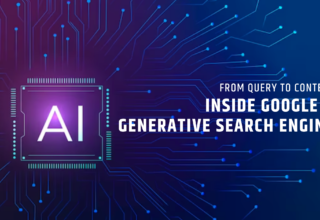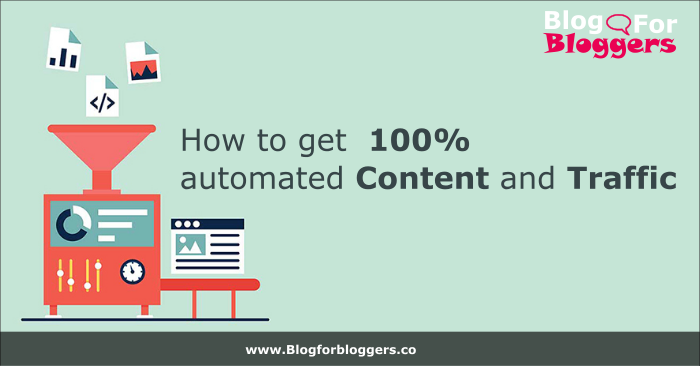Welcome to BlogFoBloggers. Since you are now on this page “How to Start a Blog” shows that you are very much interested to read this article, you have proved that you are serious about blogging and actively working hard to learn the methods to start a blog.
You might have questions like how to start a blog. Shall I choose free blogging platforms of choose paid one? Which software or content management system I should use for hosting the domain and from where to buy domain name itself.
Whatever your question is, you are going to get the answer after going through this article.
I got the idea to write this article after getting inspiration from the people like YOU. People who want to start a blog but don’t know from where to start.
So this article is going to show the exact direction which I used to build this successful blog. The direction which you can replicate to build a blog much bigger than my blog.
Read this ultimate guide on how to start blogging and see where you are today to take actions.
Whether you are looking to start a new blog or looking forward to reinventing your blog, this article will give you step by step approach to start your blogging career.
Here is how to start a blog:
- Decide your niche in you have expertise
- Purchase a domain name and web hosting to host your blog
- Choose blogging platform or blogging software
- Purchase ready to use design for your blog
- Install some required plugins
- Add unique content
- Drive traffic to your blog
The ultimate goal of this article is to help you setup your blog in more efficient way and real quick. I have seen people start and then abandon it all together or spend less time than it requires. I want you to read this whole article till the end.
I’m going to walk you through the entire process of setting up of your own self-hosted blog. Self-hosted blogs are preferred way if you really want to succeed in blogging.
Step 1: Choose a niche for your blog
Now you are determined to start your blog. The first and foremost challenge is to choose a nice for your blogging. Even you can write about anything on your blog but that is not recommended. You would not become successful blogging until you write on a specific niche.
People search the Internet for one simple reason and that is they want a solution to their problems. It can be anything like they are searching for movies, reviews, news, answer to health related issues, answer to technical issue etc. It can be any number of imaginable problems. If they land on your blog they will get confused as your blog would look not related to their problem’s solution.
That is why niche blogs are successful. A nice blog narrows your target audience but it makes them come back or subscribe to your newsletter to get regular updates from you on the niche. It helps you build authority in your niche.
You should choose a niche depending on your ability. Choose something you are passionate about and have expertise
Successful bloggers would always suggest you choose a specific niche. When you blog about you are passionate about, you are:
- Most likely to put your valuable time and effort into your blog to make it succeed.
- Less likely to abandon your blog in future.
- Less likely to run out of ideas for your blog.
- Less likely to abandon your blog in future.
- Your articles would be better than others.
Step 2: Purchase a domain name and web hosting to host your blog
To run you blog you need to choose a domain name that is related to your niche you selected. A domain name should be short and easy to remember and trustworthy.
There are many hosts from where you can purchase your domain name and host. Domain name and hosting space are two different things. First, you need to register a domain name and then buy hosting space to host your blog.
Here is a list of recommended hosts:
Step 3: Choose blogging platform or blogging software
Selecting your blogging platform is a tough choice. There are several blogging platforms out there. We recommend WordPress.
WordPress.org is an open source software platform which allows you to build your website or blog on your own. It is a self-hosted solution. It gives you complete control over every aspect of your website. We believe that WordPress outperforms all other blogging platforms.
You can add extra modules to enhance your blog anytime. There are thousands of free themes and premium themes available.
Step 4: Purchase ready to use design for your blog
Next step is to finalize the design for your blog. There are thousands of free and paid premium theme available. I would recommend you buy paid theme.
Premium themes are good in quality and easy to install and customize as per your requirement. Premium themes give your blog authentic look. You also get technical support from the developer whenever you are stuck.
Here is a list of most popular sites offering themes for blogs.
- https://themeforest.com/
- https://templatic.com/
- https://www.templatemonster.com/
- https://wrapbootstrap.com/
These themes are of very good quality and affordable than hiring a designer to design your blog. Each theme comes with installation manual. These themes are included in these marketplaces after through quality check. So you can safely install those onto your blog.
Step 5: Install some required plugins
After you installed your theme and customized it to match your brand next step is to install must have plugins to enhance your blog’s functionality and features.
Although WordPress comes with all necessary tools and features to help you run your blog successfully, there are many more features you require to enhance your blog.
We recommend following plugins for any blog:
1. WordPress SEO by Yoast
To succeed online SEO is a must for any site or blog. WordPress SEO plugin by Yoast is one of the best SEO plugins for your blog. It’s a complete website optimization package.
It not only lets you add a custom title, description and SEO friendly URLs for your blog posts and pages, it automatically adds XML sitemap, robots.txt, rich snippets and open graph tags much and many more onsite SEO enhancements.
2. W3 Total Cache
Your site’s speed is an important factor for your site or blog’s success. It affects your blog’s search engine ranking as well as end user’s web experience. W3 Total Cache plugin helps you optimize your blog speed and performance.
It implements server side and browser cache. Compresses page content and combines multiple javascript and CSS files into single compressed version to reduce server load.
It also helps you configure CDN (content delivery network) for your static files.
3. Contact Form 7
No blog is complete without a form. You would require forms to capture user queries and leads in various pages or sections of your blog.
There are many more popular form plugins but Contact Form 7 plugin is one of the best and simple form creation plugin for WordPress. It’s easy to configure and call anywhere you want on your blog.
Step 6: Add content to your blog
Now comes the main part that is writing blog posts which are in-depth and helpful for your readers. Blog articles are your main asset to showcase your expertise and market your product or services.
To write you will have to research your target audience. What do they want to know about? What will resonate with them?
Once you know the answer to these questions you can start crafting your articles. You need to pick a topic for your blog posts. Your topics can be pretty general to start with.
Here is a list of points you need to keep in mind while writing your blog posts:
- Research and plan about your blog idea
- Craft a headline that will capture readers’ attentions
- Use images to enhance your post
- Make sure there is no spelling or grammatical mistakes
- Content is well organised, there is no repetition
- Keep sentences and paragraphs short
- Optimize it for SEO point of view.
- Ask someone else to read your blog post
Writing blog posts is one of those jobs that seems easy until you have to do it. Fortunately, it does get easier with time and practice. You’ll be blogging like a pro gradually.
Step 7: Drive traffic to your blog
After crafting awesome blog posts on your site now is the time to drive traffic to your blog. It is of no use if it does not found by any reader.
So you will have to bring traffic to your blog article. Here are proven strategies that can help you drive traffic to your blog.
- Share each blog post across your social media networks
- Craft a headline that will capture readers’ attentions
- Choose one key phrase that you believe readers would use to find that post
- Add social sharing buttons on blog
- Re-tweet past content multiple times
- Invest some money to “Boost” you post to increase reach in Facebook
- If you mentioned any company, product or person let them know by email
- Send email to your subscribers and family and friends
- Invite guest contributors to write on your blog
- Reach out other bloggers in your niche, and offer to contribute guest blog posts
Congratulations! You are now the proud owner of a self-hosted blog site. Blogging is about learning as you go and tackling things as you can.
Was this post helpful? If so, would you consider sharing it with others who might appreciate it as well? Simply use the sharing buttons below.
If you have any feedback or suggestion about this blog post do post your comment below.
Thank you so much.